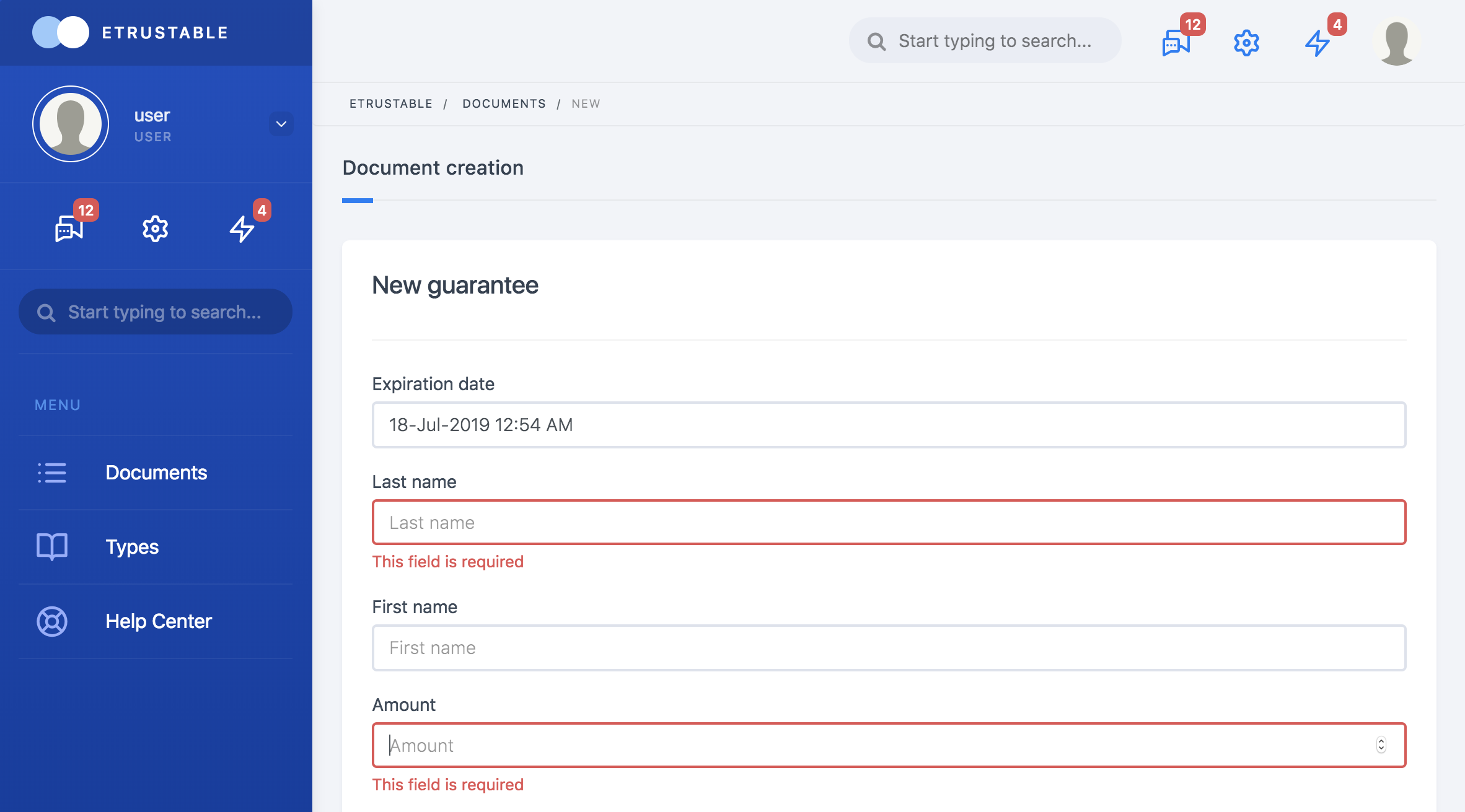Create Your First Document
-
To create a new document, head to the “Types” menu section and click on the “New” button located at the right end of each type section. The type of document will determine the fields to fill in later. If the selected type is ‘guarantee’, the button will read “New Guarantee”. This can also be done from the Home Dashboard.
- A form will open for you to fill in information. Depending on the type of document the fields will vary, but the following will be necessary:
- Valid from: The exact date and time when this document becomes valid.
- Expiration date: The exact date and time when this document becomes invalid..
- File: the .pdf file which displays the document itslef, uploaded for future reference. This can be dragged and dropped or uploaded by clicking.
- In the case of bank guarantees, for example, the other necessary fields are:
- Last name: of the person requesting the guarantee.
- First name: of the person requesting the guarantee
- Amount: The amount associated with the guarantee that’s being registered.
- Press the “submit” button at the bottom left of the app interface and you’re all set! You’ve just created and uploaded a new document to the blockchain.