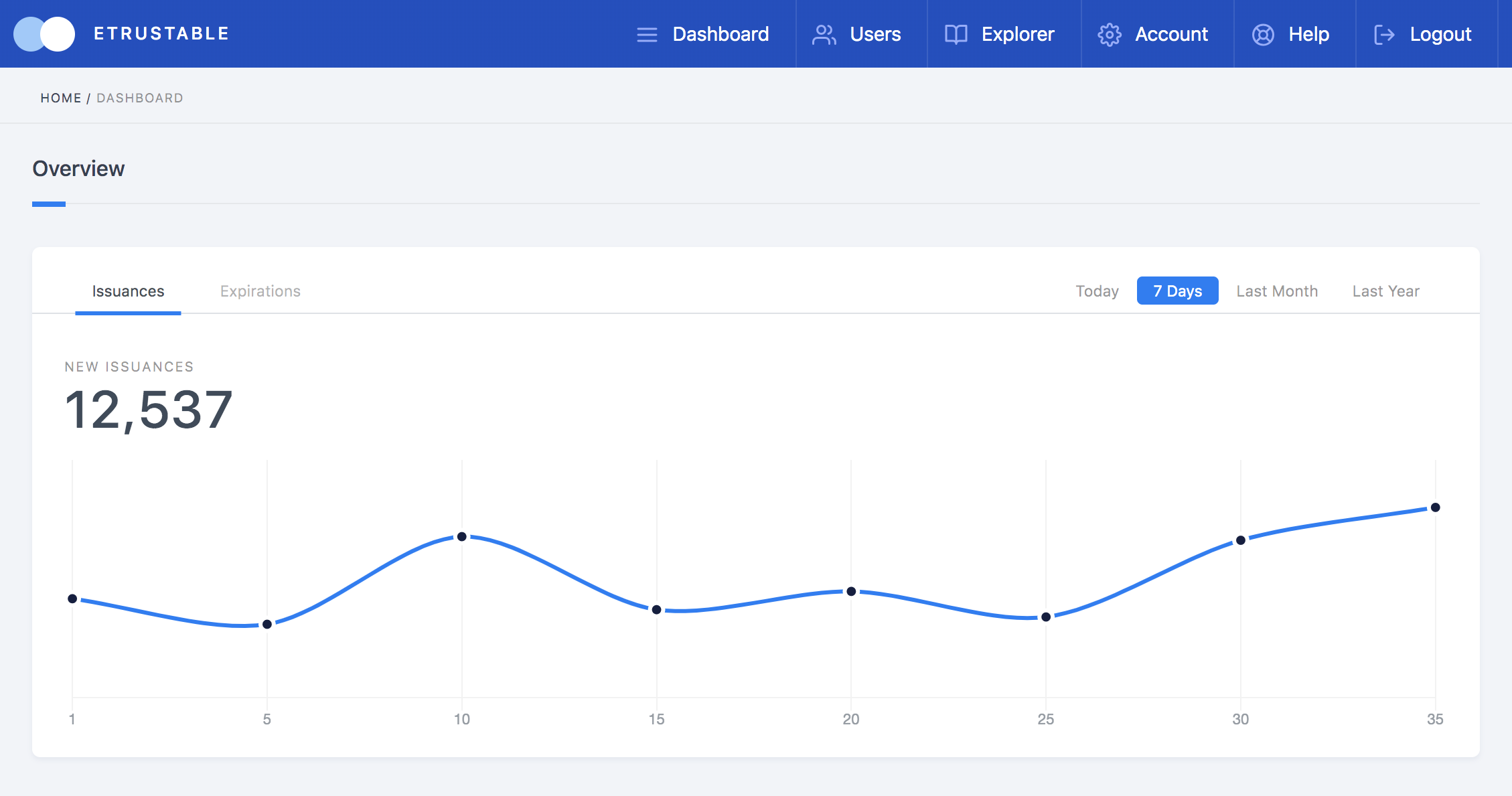How to Log into Our Web Portal
How to log into our web portal
To log into our web-portal, the process is no more complicated than a regular email login but with a few added steps for maximum security.
On our login page, you’ll be immediately greeted with a login form where you’ll enter the email you signed up to the account with and the highly secure password we’ve provided.
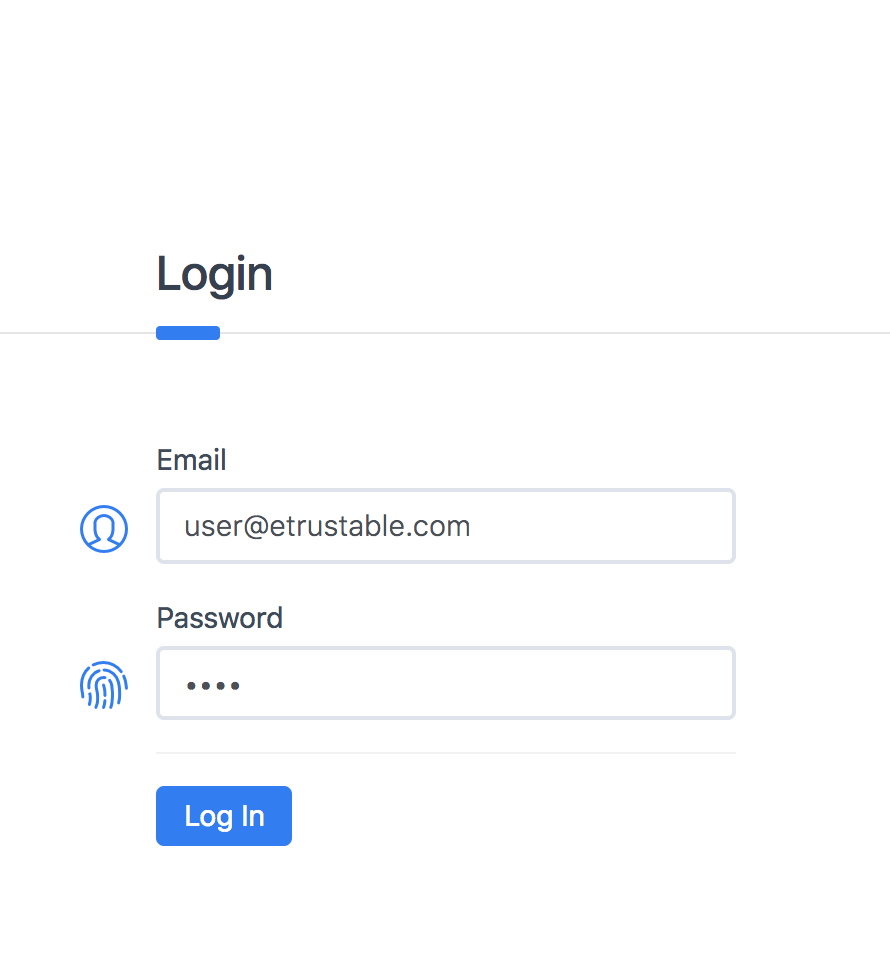
After correctly entering both the email address and password, you’ll have to complete a brief Facial Recognition verification. Keep the following in mind to avoid any issues with this step.
- Make sure your machine’s webcam is turned on and unobstructed
- Make sure the room is well lit and that the light source is not backlighting you too strongly
- Face your camera and remove any accessories you might be wearing
The facial recognition software will take just a few seconds to scan your face via the webcam and compare it to the personal photo previously provided for confirmation.
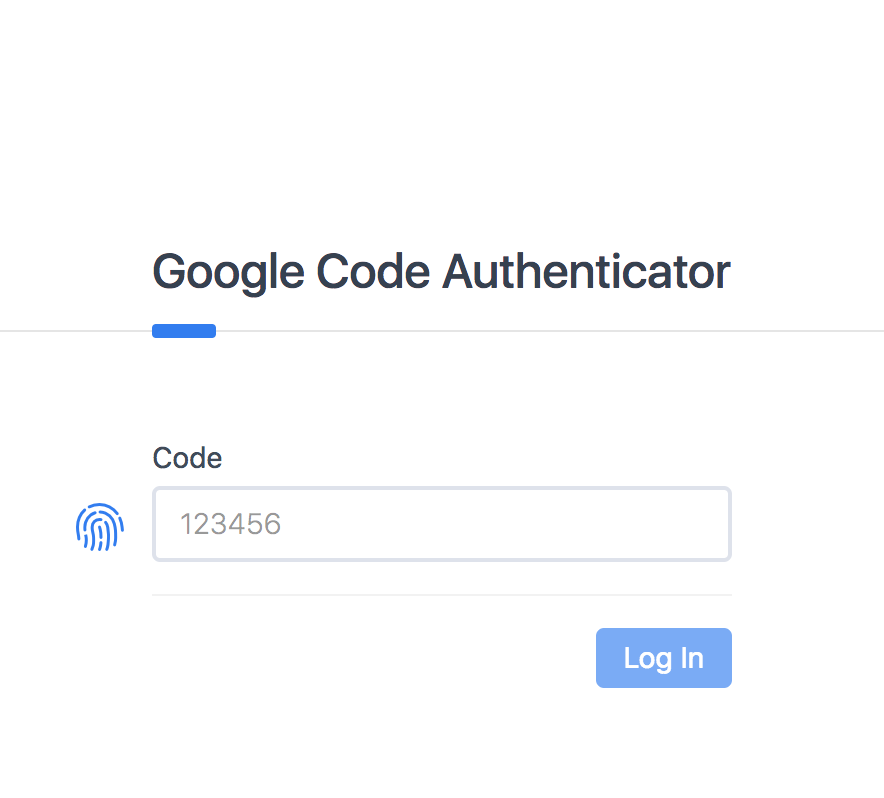
Once that’s done, all that remains is to enter a Google authentication code to finally access the platform. You’ll need to download the Google Authentication App. Enter the six-digit code you’ve previously been sent and then hit “Log In” to gain access.