Documents Explorer
Located at the right end of the header bar, right next to the ‘Users’ menu option button, is the ‘Explorer’ menu option button, recognizable by its open book icon.
Clicking on it takes you to your document explorer module where you’ll find a list of every single document ever created and uploaded to your entity’s blockchain.
Each and every row of the list is split into columns of information displaying the properties of each document.
- Created by: The user that originally created the document.
- Type: Identifies the nature of the particular document (i.e. guarantee)
- Blockchain ID: A hexadecimal code generated to ID this particular document.
- Date: Creation date of the document.
- Expiration: Expiration date of the document.
- Status: Current legal validity of the document .
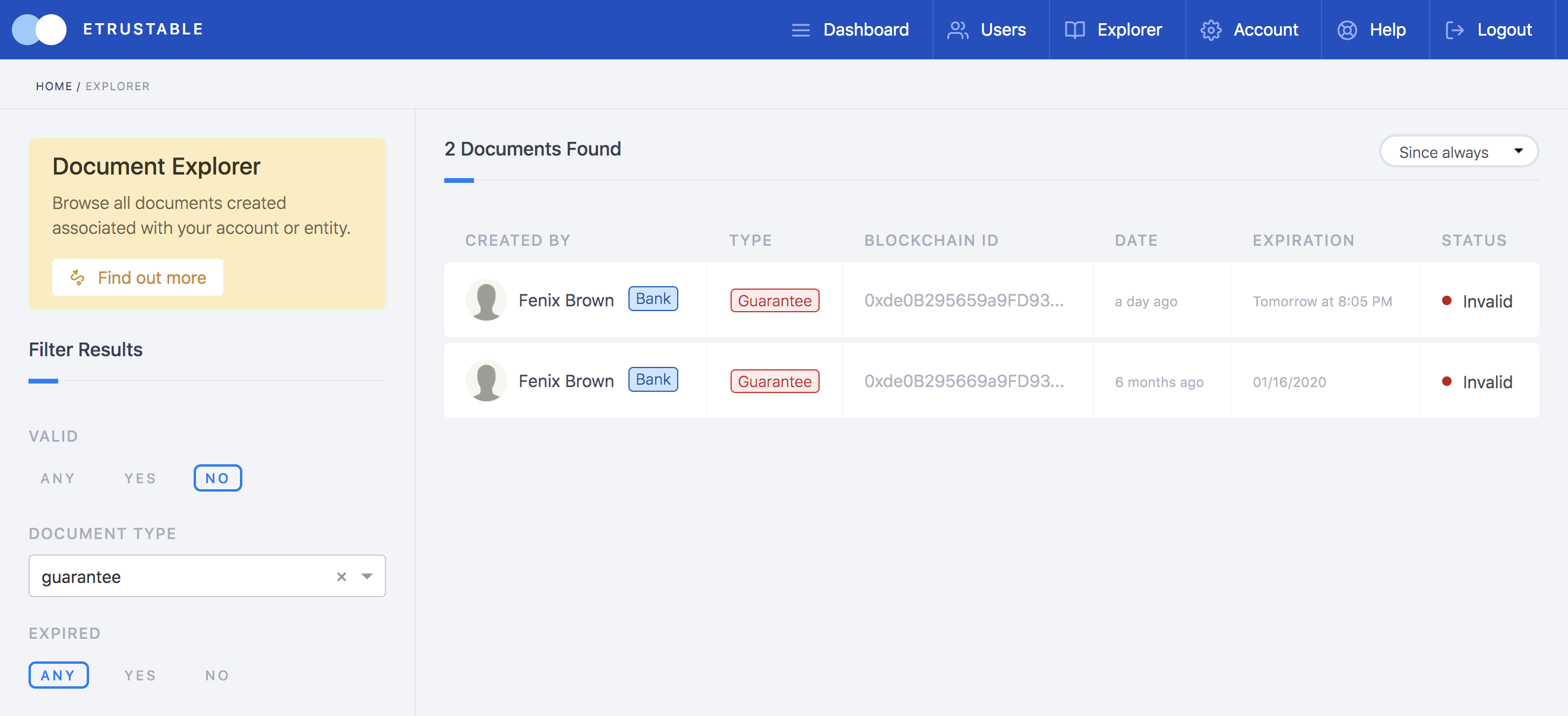
The search filter is located at the right side of the module and allows you to easily filter the list to your search criteria:
- Valid: ‘Yes’ (displays only valid documents), ‘No’ (displays only invalid documents), ‘Any’ (shows both valid and invalid documents).
- Document Type: Shows the different types of documents registered.
- Expired: ‘Yes’ (shows expired documents), ‘No’ (shows non-expired documents), ‘Any’ (shows all).
You can also select a timeframe for which documents are shown by clicking on the drop-down menu that reads ’Since Always’ found at the top right end of the module and specifying the desired dates. By default, and as its caption suggest, it shows all documents uploaded since the creation of the entity account to the day of your query.