How to Submit Your Entity Application
What is an Entity Account?
To start storing your documents on the blockchain in the reliable, encrypted, and secure way that eTrustable’s platforms provides, you’ll need to complete a couple of easy steps, starting with creating your business entity account.
And what is a business entity account? It’s simply your company’s personal account that will be used to securely store and access all documents related to it on the blockchain.
In the following steps, you’ll enter all the required information for the entity you want to register and for the admin user that will have control of the entity account. Once completed, both the entity and admin user registered will need to be validated via email to finally grant you access to your account.
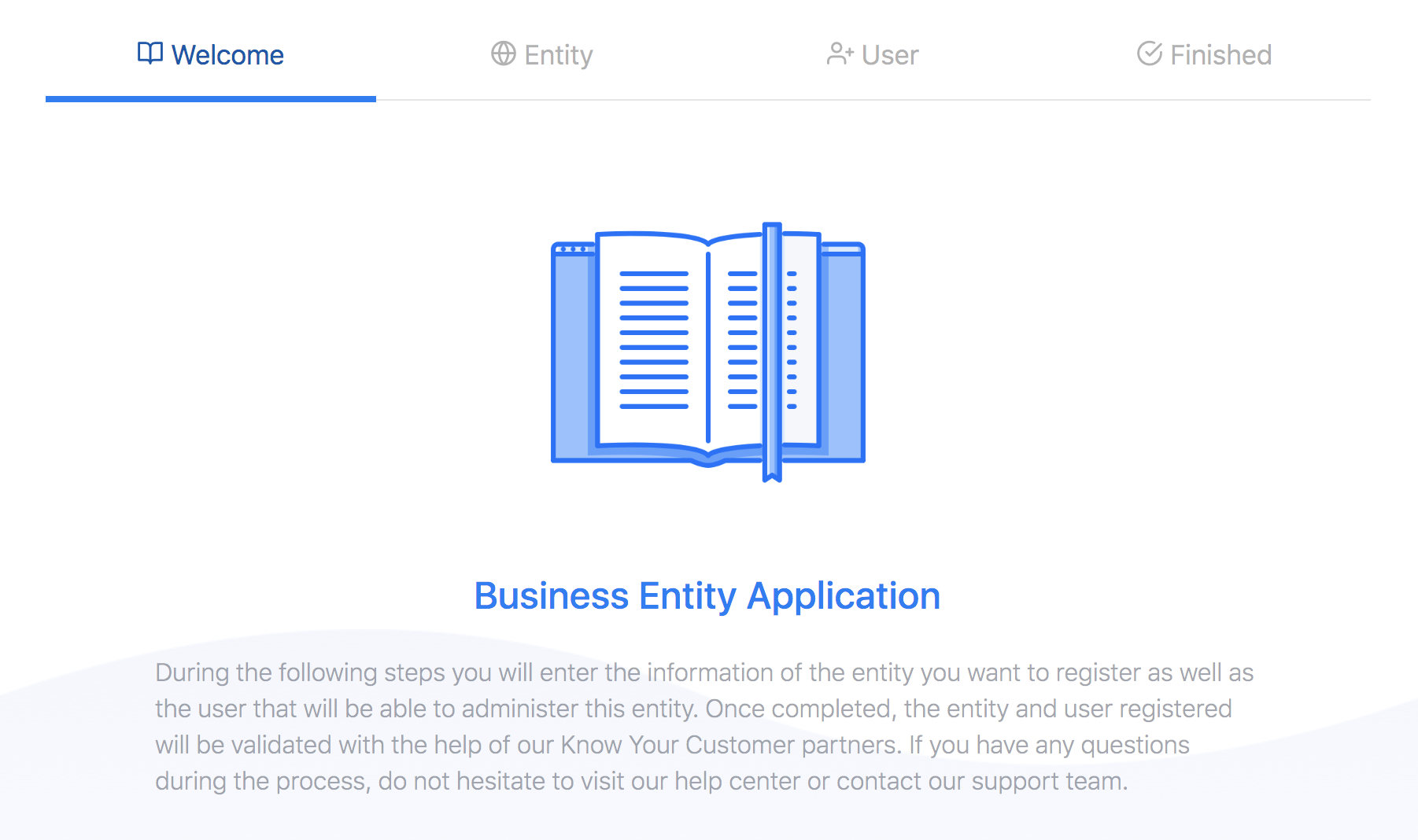
How to submit your entity application
To begin the process simply click on the ‘Start Application’ button at the bottom right of the screen.
On the next page you’ll find a blank form for you to fill in with relevant information about your company, such as:
- Name
- VAT Number
- Address
- City
- Postal Code
- Country
Once you provide the required information in each of the corresponding fields, you can proceed to the end of the page where the ‘Documentation’ upload field is located.
The ‘Documentation’ upload field is, as the name suggests, a field you can click on to upload a number of required legal documents from your company and, most importantly, a proof of business ownership so we can certify the legitimacy of your company as an existing entity.
You can also simply drag and drop files from your computer into the field. Check here to see which documents we require.
Once everything is in place, click the ‘Confirm’ button located at the bottom right to proceed to the admin user creation on the following page.
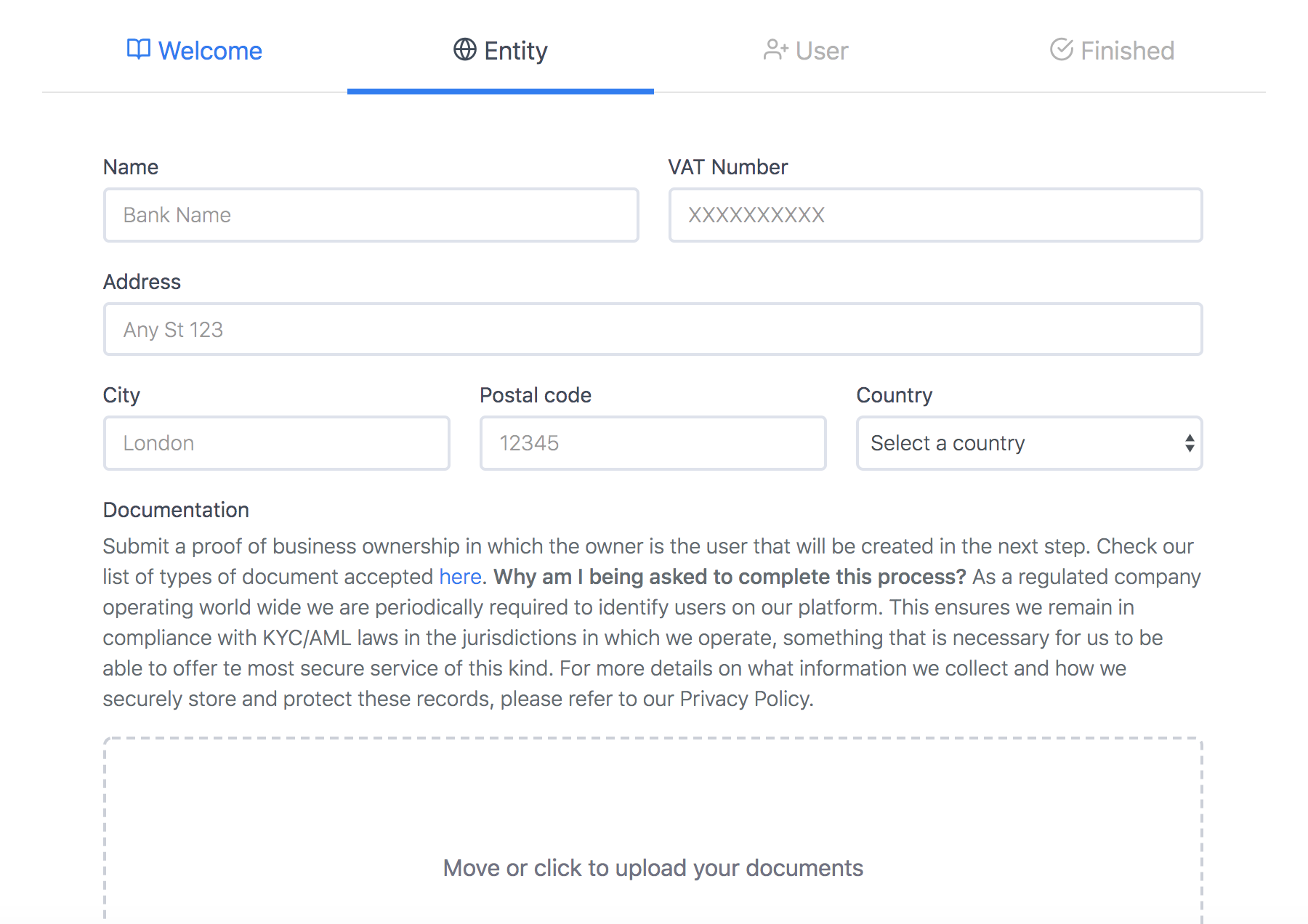
Once on the next page, you’ll find another form to be filled in, this time with personal information related to the person that will be handling the admin user account, such as::
- First name
- Last name
- Email: Email account linked to the person who will carry out the duties of entity admin user.
- Residential Address: Current address of the person the entity admin user is intended to.
- City, Postal Cose, Country: of the person who will carry out the duties of entity admin user.
- Documentation (ID Document): Valid government-supplied ID document.
- Personal Photo: A recent professional headshot where the face is clearly visible.
Note that the ID Document and the Personal Photo are two different pictures; please upload a professional headshot as your Personal Photo which will be used as the profile picture to represent your user.
Once done press ‘confirm’ button at the bottom right of the page and the provided info will be sent and to be thoroughly validated by our KYC partners through a process that may take anything up to 48hrs.
Once finished, a confirmation email will be sent to the provided email address of the admin user with a highly-secure account password and a link to complete the activation of your account. Just check your inbox.
Once you click on the link, your account will be active. You’ll also receive a second email with instructions on how to integrate your email account with the Google Authentication App that provides a 2-step authentication. This is a necessary requirement to provide enhanced security to your account. Just follow the instructions.
Why am I being asked to complete this process?
As a regulated company operating worldwide, we are periodically required to identify users on our platform. This ensures we remain in compliance with KYC/AML laws in the jurisdictions in which we operate, something that’s essential for us to be able to offer you the most secure service of this kind. For more details on what information we collect and how we securely store and protect these records, please refer to our Privacy Policy.